|
The Power of Ergonomics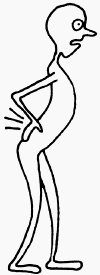
What exactly is ergonomics? Is it only a buzzword used by the manufacturers of office equipment, or a real health and fitness benefit?
Frankly, ergonomics is one of the "remedies" for preventing Repetitive Stress Injury - this is good news in our computer-dependent world, not so?
There are also other forms of repetitive work, e.g. processing chickens, cutting meat, working at a till checkout point, playing in an orchestra, etc. If you do any of these jobs, you are in line for RSI, so look out!
But.... computers are the main culprits in our day and age.
More women than men are believed to suffer from RSI. It is firstly due to the fact that women have smaller muscles than men, which give the men an advantage - computer work requires a lot of strength. It may not seem that way, but computer work quickly fatigues the muscles. Computer work requires "static muscle loading", which is the contraction of of portions of muscles in the upper body so that we can sit erect at a keyboard for hours. Smaller muscles fatigue more easily. RSI is a potentially VERY serious disease: if the warning signs are not heeded, it can keep you off the computer and your job for up to SIX months! Some early warning signals: * Burning or shooting pains suddenly appearing in your fingers, hands, forearms, neck, shoulders and upper back. It may be constant or at certain times. * Loss of sensation and pins & needles. * Weakness in your arms and fingers, or feelings of heaviness and fatigue. * Stiffness or difficulty in using your hands. * Losing your grip, literally, is a sign of rapidly advancing RSI. * Over-awareness of your hands and fingers or tenderness to touch. * Chronically cold fingers or hands.
Let's look at what you need to know about ergonomics and dealing with the stressful positions and actions when sitting in front of a computer all day:
# Your eyes: You tend to blink less when looking at a monitor. Also, the monitor collects dust, and these factors dry out your eyes very quickly. Look away often and close your eyes from time to time.
# Wrists and arms: Keep your forearms straight but relaxed, with your wrist in a "neutral" position. Armrests must be adjustable - if too high, they'll push your shoulders up, causing unwanted problems. Using a wrist rest, made of soft foam, will help to reduce the strain on the muscles from leaning on the hard desk. Do not rest the wrists on the foam while typing, but only between keystrokes.
# The keyboard: It should be flat or slightly tilted toward the terminal. A tilt toward your body will increase the possibility of carpal tunnel (hand and arm nerve) injuries. Your forearms should be at a 90 to 95 degree angle to your upper arms. Your keyboard should never be higher than your elbows.
# Your chair: You must be able to raise or lower it. It should provide lower back support, to compensate for the pressure on the disc in the lower back. Use a scatter cushion if your chair does not provide enough support to the lower back. You should be able to fit three fingers between the edge of your seat and the back of your knee if your seat back is correctly positioned. Your feet need to rest firmly on a surface and should not dangle.
# Computer screen: See that the top of your screen is level with the centre of your forehead, or just slightly below. Position the monitor at arm's length plus 15 centimetres from you.
# Telephone: If you need to have long conversations on the telephone while typing, use a headset or earpiece. Cradling a phone or cellphone between your head an shoulders is a sure way to injure your neck and shoulders. So, avoid!
There you are, be aware of your office ergonomics and save yourself lots of pain and lost working days.
Return from Ergonomics to Fitness Tips
|





